8 crucial ATS integrations for seamless, data-driven recruiting
Applicant tracking systems are a modern recruiting team’s core OS. They track candidates, store interview feedback, and keep hiring organized.
But if your ATS doesn’t talk to the rest of your recruiting tools, it quickly becomes an information silo, trapping valuable data instead of harnessing it. Disconnected systems lead to extra manual work and inconsistent data.
Recruiters spend too much time updating multiple platforms, while hiring managers lack visibility into the bigger picture. The result: inefficiency, slow decision-making, and missed opportunities to improve your process.
The fix is to make your ATS the center of an integrated, data-driven recruiting ecosystem. With the right ATS integrations, you’ll automate data flow, eliminate admin, and empower your team to focus on finding and hiring great people.
This guide breaks down the most essential ATS integrations every talent team should enable, from HR systems and sourcing tools to communication and analytics platforms.
3 key takeaways
- Your ATS is only as powerful as the tools it connects with. Integrations turn your applicant tracking system into a dynamic command center for all recruiting activity.
- ATS integrations eliminate repetitive manual work. Automating data sharing between your ATS and other platforms improves accuracy, saves time, and streamlines the candidate experience.
- AI-driven integrations unlock new insights. Even if your ATS isn’t AI-enabled, the right integrations let you capture interview data automatically, spot trends, and improve hiring quality.

What are applicant tracking systems (ATS)?
An applicant tracking system (ATS) is software that helps recruiters manage the end-to-end hiring process. That includes posting jobs and reviewing applications, to coordinating interviews and making offers. It’s the central hub where candidate data lives and hiring activity happens.
ATS platforms help teams stay organized, track candidate progress, and ensure hiring workflows run smoothly. They also serve as the foundation for collecting and analyzing recruiting data, allowing teams to spot bottlenecks and measure performance.
Modern ATS examples
ATS platforms have been around a long time. Many were developed as part of comprehensive business suites like IBM, SAP, and Oracle. Perhaps the most used, Workday, was founded more than 20 years ago.
As cloud computing and digital-first processes became fully entrenched, more modern SaaS platforms emerged. These are typically lighter, faster to set up, and less dependant on your existing software ecosystem.
Popular examples include:
- Ashby: A modern, analytics-forward ATS built for fast-scaling companies that value data visibility and automation.
- Greenhouse: A widely used ATS built for structured, collaborative hiring. It offers strong integration capabilities and deep customization for enterprise teams.
- Lever: Combines ATS functionality with CRM-style candidate relationship management, ideal for teams that focus on proactive sourcing.
- Workable: Another popular choice that caters to the hiring needs of small-to-medium-sized organizations.
The right ATS serves as your single source of truth for all hiring activity. But to unlock its full potential, it must connect seamlessly with the rest of your recruiting stack.
What are ATS integrations?
ATS integrations are the software connections that allow your applicant tracking system to share data automatically with other recruiting and HR tools. Instead of manually updating each platform or copy/pasting important information, integrations make that data flow seamless and automatic.
Integrations can be built natively (directly supported by your ATS), through APIs, or via middleware platforms that connect multiple systems at once. They ensure your ATS communicates effectively with tools that handle sourcing, interviewing, onboarding, and performance tracking.
The result is a synchronized recruiting workflow: fewer data silos, less manual input, and a better experience for recruiters and candidates.
Why a connected recruiting stack is important
Recruiting doesn’t happen in a vacuum, and hiring data shouldn’t live in one either. ATS integrations transform your applicant tracking system from a simple database into a fully connected talent operations hub.
A connected recruiting tech stack ensures every stage of the hiring process is visible, measurable, and aligned with your broader HR and business goals.
When your ATS integrates with other tools, recruiters gain real-time visibility and insights into sourcing, interviews, and onboarding. Candidate data flows automatically from one stage to the next, minimizing errors and freeing up time for higher-value work like engaging candidates or coaching hiring managers.
Without these integrations, your team risks working in disconnected systems. Information gets lost between tools, reports become incomplete, and candidates experience slower, less personalized communication.
By contrast, a connected ATS ecosystem empowers teams to operate more strategically. You can see what’s working, where bottlenecks exist, and how to continuously improve your recruiting process.
8 types of ATS integrations to enable
Not all integrations deliver the same impact. The most effective ATS integrations are the ones that automate critical workflows, centralize data, and reduce manual effort. Below are the core categories of ATS integrations every recruiting team should enable — plus real examples of tools that help make your system truly connected.
1. HRIS platforms
Integrating your ATS with your HR information system (HRIS) ensures that once a candidate becomes an employee, all their data transfers seamlessly into HR and payroll systems. This eliminates duplicate data entry, prevents errors, and creates a smooth transition from recruiting to onboarding.
Most critically, you have a consistent record of each employee from their first application to the day they leave the business.
With this integration, you can automate offer letter generation, employee record creation, and compliance tracking. It also improves collaboration between recruiters and HR operations, ensuring both teams work from the same up-to-date information.
Examples:
- HiBob: A people management platform that syncs seamlessly with modern ATS systems for real-time employee data transfer.
- BambooHR: Known for its easy integrations and intuitive interface, making it simple to move candidates from “hired” to “employee.”
- PayFit: Ideal for global teams needing payroll and HR data synced instantly from the ATS.
2. AI recruiting & interviewing tools
AI tools transform your ATS into a source of continuous insights. By integrating your ATS with AI-powered hiring platforms, you unlock structured, searchable data from interviews and recruiter interactions.
This integration ensures that interview notes, transcriptions, and analytics automatically sync to the ATS, giving recruiters and hiring managers access to richer candidate context.
Over time, these insights reveal patterns in interview quality, candidate experience, and hiring outcomes. And you make better, data-driven decisions.
Examples:
- Metaview: Automatically records, transcribes, and analyzes interviews (plus a lot more). Feed insights back into your ATS to optimize hiring quality and interviewer performance.
- HireVue: A video assessment tool to host asynchronous interviews and screening calls.
3. Interview scheduling tools
Manual scheduling is a huge time drain. Integrating your ATS with a scheduling tool automates interview coordination directly from candidate profiles, and eliminates endless back-and-forth emails.
Recruiters can view calendar availability, send booking links, and automatically log confirmed interviews in the ATS. These integrations not only save time but also reduce scheduling errors and improve the candidate experience.
Examples:
- Calendly: A popular scheduling tool that integrates with most ATS platforms, simplifying interview coordination across teams.
- GoodTime: Focuses on automating complex panel scheduling while keeping candidates informed in real-time.
- Prelude: Tailored for recruiting teams, offering deep integrations with both ATS systems and video conferencing tools.
4. Job boards & distribution platforms
Integrating your ATS with job boards ensures that openings are automatically published across multiple platforms, with applicant data flowing back into your ATS for review. This creates a single source of truth for all inbound applicants and saves hours of manual posting.
These integrations also help you track which job boards deliver the best ROI, so you can optimize your sourcing strategy over time.
Examples:
- LinkedIn: The go-to professional network for job distribution and candidate sourcing, with native ATS integrations for easy applicant tracking.
- Indeed: Integrates with ATS systems to manage postings, applications, and analytics in one place.
- Glassdoor: Syncs job listings and employer branding insights directly with your ATS for consistent candidate communication.
5. Sourcing tools
Candidate sourcing tools help recruiters find, qualify, and engage potential candidates before they ever apply. Integrating them with your ATS ensures that every sourced profile flows directly into your candidate pipeline, no matter where they originated.
This integration keeps your ATS full of prequalified candidates and eliminates the need for manual data uploads or spreadsheets. Over time, it also gives you visibility into which sourcing channels bring in the best hires, making your talent acquisition strategy more data-driven.
Examples:
- Metaview: Beyond interviews, Metaview’s AI Sourcing automatically fills your pipeline with ideal candidates based on your job descriptions, meeting notes, or past success profiles. It’s a 24/7 sourcing assistant that needs virtually no direction.
- Entelo: Uses predictive analytics to surface candidates who match your open roles, then syncs them automatically with your ATS.
6. Screening & assessment tools
Screening and assessment platforms help recruiters evaluate candidate skills objectively, from technical capabilities to personality fit. Integrating these tools with your ATS centralizes test results, scores, and feedback so hiring teams can compare candidates easily and make data-backed decisions.
When integrated, assessments can be automatically assigned, tracked, and scored without manual setup. Recruiters can see each candidate’s evaluation alongside their interview notes and resumes, creating a holistic view of performance.
Examples:
- iMocha: A comprehensive skills assessment tool that integrates with ATS platforms to automate test delivery and result tracking.
- Plum: Focuses on soft skills and potential, syncing assessments directly to candidate profiles in your ATS.
- TestGorilla: Offers pre-built and custom tests that link seamlessly with ATS systems for structured candidate comparisons.
7. Communication platforms
Strong communication is essential for a smooth candidate experience. Integrating your ATS with communication tools ensures messages, scheduling updates, and feedback all stay in sync, reduces manual follow-ups, and helps recruiters move faster.
These integrations make it easy to send automated updates, coordinate hiring teams, and manage candidate conversations across channels. Every touchpoint gets logged automatically in the ATS, keeping your records complete and compliant.
Examples:
- Slack: Connects with your ATS to share candidate updates and hiring notifications instantly with your team.
- Microsoft Teams: Enables hiring managers to review candidates and communicate directly from their collaboration hub.
- Zoom: Integrates interview scheduling and meeting links with your ATS for a frictionless interview experience.
8. Analytics & reporting tools
Analytics integrations are essential to understand how well your recruiting process is performing. Connecting your ATS with reporting tools consolidates data from multiple sources, enabling deeper insight into metrics like time-to-hire, conversion rates, and source effectiveness.
These integrations turn your ATS into a data powerhouse, allowing recruiting leaders to visualize performance trends and forecast future hiring needs. With AI analytics layered in, teams can identify bottlenecks, improve interviewer consistency, and increase recruiting ROI.
Examples:
- Metabase: A powerful open-source BI tool that connects to your ATS for custom dashboards and visual reports.
- Google Data Studio (formerly Looker): Helps teams turn ATS data into accessible, shareable visualizations.
- Tableau: Integrates with ATS platforms to create dynamic reports on hiring metrics and team performance.
Best practices to integrate your ATS
Connecting your ATS to the rest of your recruiting stack can be transformative, but only if done thoughtfully. Here are five best practices to help you get the most value from your integrations.
1. Map your data flow before integrating
Before connecting tools, take time to understand how data flows currently. Identify where duplicate entry or manual updates happen most often.
This exercise helps you pinpoint the highest-impact integrations that will save the most time and eliminate redundant work. Mapping your data flow also ensures consistency across systems, so everyone’s working from the same source of truth.
2. Prioritize integrations that automate repetitive work
Not all integrations deliver equal value. Start with those that remove the most manual effort, like syncing job postings, candidate information, and interview feedback automatically.
Integrations should make your recruiters’ lives easier, not more complicated. By automating repetitive tasks, your team can spend more time on strategic activities like sourcing and relationship building.
3. Keep compliance and security top of mind
ATS integrations often involve sensitive candidate data, so compliance is non-negotiable. Before activating any connection, verify that both systems adhere to data privacy standards like GDPR and SOC 2.
Make sure access permissions are properly configured and that only authorized users can view or export candidate information. The goal is seamless collaboration without compromising candidate trust.
4. Train your team and document workflows
Even the best integrations can underperform if users don’t understand how to use them. Provide clear documentation and lightweight training for recruiters and hiring managers so they know what’s automated, where data lives, and how to troubleshoot small issues.
This ensures consistent adoption and prevents confusion down the line, especially as your tech stack grows and evolves.
5. Measure and optimize continuously
Once your ATS integrations are live, track their impact. Are you saving time? Is data accuracy improving? Are hiring decisions happening faster?
Use analytics to evaluate each integration’s ROI and identify where additional automation could help. Continuous optimization ensures your ATS remains the dynamic, data-driven hub of your entire recruiting operation.
Build an integrated, data-centric talent engine today
Your ATS should be more than just a candidate tracker. It should be the heartbeat of your entire recruiting operation, providing effortless data flows and accessible insights, and freeing your team from unnecessary admin and confusion.
By integrating your ATS with the right tools, you create a powerful, connected talent engine that runs on automation and insight.
Metaview is the perfect place to start. It connects seamlessly with ATS platforms like Ashby, Workday, Greenhouse, and many more to automatically capture, transcribe, and analyze interview data. Transform every conversation into structured insights that help you hire faster and smarter.
Try Metaview for free and see how intelligent automation and ATS integrations can transform your recruiting process from fragmented to frictionless.
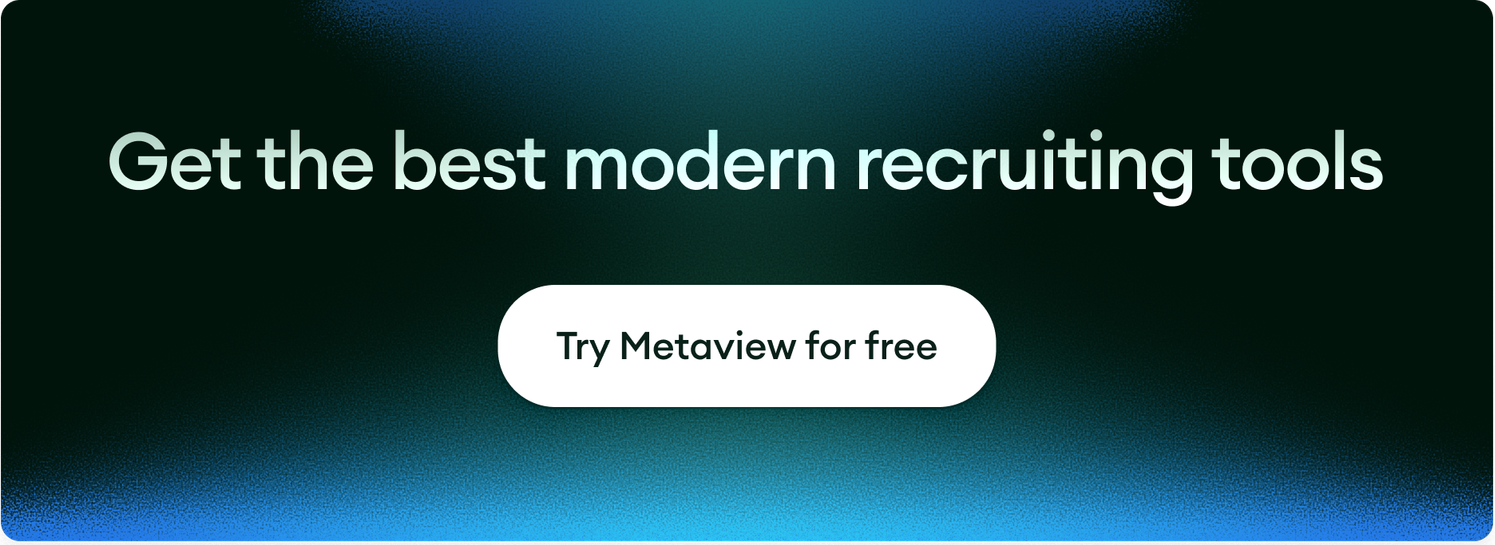
FAQs about ATS integrations
1. How do ATS integrations improve candidate experience?
ATS integrations reduce friction at every step of the hiring process. When your ATS connects with scheduling tools, communication platforms, and assessment systems, candidates receive faster updates, smoother scheduling, and fewer duplicate requests for information. The experience feels coordinated and professional.
2. Are ATS integrations difficult to set up?
Most modern ATS platforms make integrations simple through plug-and-play options or API connections. Many tools now offer native integrations or use platforms like Zapier or Merge.dev to connect without coding. The key is starting small: activate high-impact integrations first, then expand as your workflow becomes more connected.
3. How do I know if my ATS supports integrations?
Check your ATS provider’s integrations marketplace or API documentation. Leading systems like Greenhouse, Lever, and Ashby publish lists of supported integrations and detailed setup guides. If your ATS doesn’t offer direct connections, third-party APIs or middleware can still bridge most systems.
4. What’s the difference between native and custom ATS integrations?
A native integration is built directly into your ATS, ready to activate in a few clicks, with preconfigured data syncs. A custom integration, by contrast, is developed using your ATS’s API to meet unique workflow needs. Native options are ideal for common tools; custom integrations are best for specialized or proprietary systems that need tailored data flows.